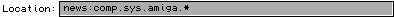
Voyager is one of the few Amiga browsers that supports news. Although it is not as good as using a specific thread-based news reader (such as Microdot-II) you can download, read and even reply to news with Voyager.
There are two ways of accessing and using news:
You can automatically download the contents of a newsgroup by entering the newsgroup into the URL command box. Let's create an example: say we wanted to look for the list of Amiga newsgroups. Goto the URL box at the top of the page and type:
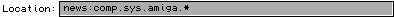
The ".*" means that it will load every newsgroup within the Amiga section. Voyager will
now load these news groups and you will be presented with a list such as below:
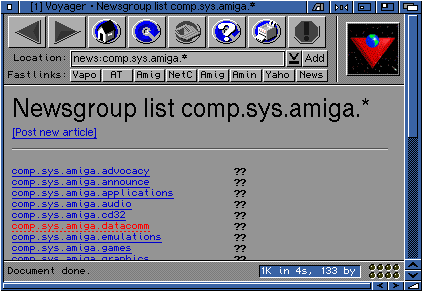
Let's go into one of the newsgroups to see the contents. Click on the datacomm newsgroup
and Voyager will read the and display the contents which will look something like:
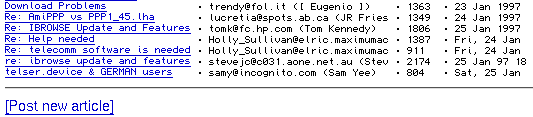
You see that the messages are similar (ie. date sorted) to the kind of messages you would find within your email program. Just click on a message, Voyager will download this and then display it as normal.
You can reply to a news message either publically or privately. If you look at the bottom of the news message there are two options Follow Up this Article and E-Mail Private Reply. "Followup this Article" allows you to reply to the news message and your reply will be seen by everyone that reads the newsgroup. If you choose to privately reply to the message, your reply will be by email direct to the person who wrote the original message.
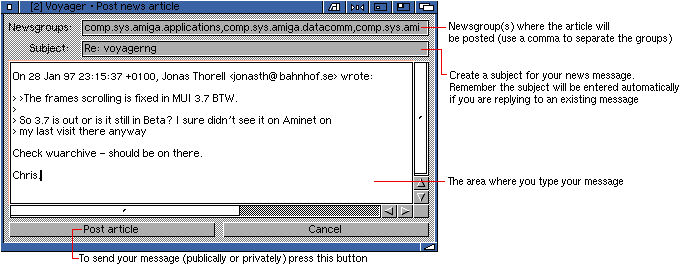
Remember to fill in the newsgroups section to make sure that your message goes to the correct groups. If you fill out more than one group this is called cross posting. Be careful here! Why? Cross posting is generally not needed - if you sent a message to the comp.sys.amiga.networking group about some software there is no need to cross post the message to comp.sys.amiga.misc as people will see your message in the networking group!
You also need to add a subject unless you are replying to a message. Now start to type your message or reply into the box. When you are completed, press post to send the message to the newsgroups.
You should see your message within the newsgroup(s) within a day or two of posting.
The first way will be through news: links when using the web. If you are searching through
a site about the Amiga they may have a "links" page. Within this page you may see some news links:
By clicking on these news links, the relevant newsgroup will load into Voyager and display
within the main window.
News Links
news:comp.sys.amiga.misc
news:comp.sys.amiga.networking
Go to the previous, next, chapter, table of contents.